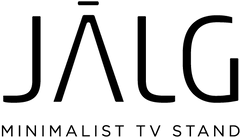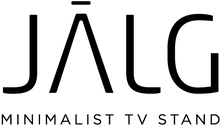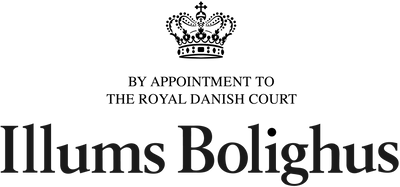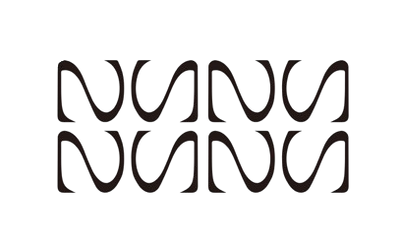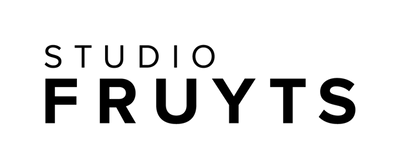Top Cable Management Tips for Your TV: Keep Your Space Tidy

Struggling with a mess of cables around your TV? You’re not alone. Effective cable management can transform your space, making it neater and safer. In this article, we’ll share top cable management tips for your TV to help you keep those unruly wires under control. From simple fixes to more elaborate solutions, we’ve got tips that are easy to follow and highly effective.
Key Takeaways
- Organize cables with cable ties to keep your setup neat and free of tangles.
- Label cables for easy identification to save time and reduce frustration during troubleshooting.
- Use cable raceways and cable boxes to hide and protect wires. They create a cleaner and safer space.
- Power extensions can be a design complement and visually match your space
Tidy Up with Cable Ties

One of the simplest and most cost-effective ways to organize your cables is by using cable ties. These handy tools can bundle multiple wires. This keeps your setup neat and free of unsightly wires. Velcro cable ties and zip ties are popular choices. They're easy to use and can be changed or removed. Cable ties can help you with power cables, HDMI cables, and ethernet cables. They can help you avoid the tangled mess common in home theaters.
Cable ties, including loop cable ties, are incredibly versatile. You can use them to:
- Bundle cables running to or from your TV, cable box, or receiver
- Keep cables organized behind your media cabinet or TV stand
- Prevent cables from dangling and becoming a tripping hazard
- Improve the look of your setup
- Ensure the longevity of your devices by reducing strain on the cables
If you’re looking for a budget-friendly cable management solution, cable ties are the way to go. They’re affordable and effective, making them a must for anyone looking to tidy up their TV area. So, grab some Velcro cable ties or zip ties and start bundling those cords today!
Label Your Cables for Easy Identification
Labeling your cables might seem like an extra step, but it can save you a lot of time and frustration in the long run. Imagine trying to find which cable powers your console. Or, which HDMI cable connects to your streaming device. It can be a real headache. You can use wire markers, printable labels, or stickers. They help you identify and organize your cables.
There are various types of markers you can use, including:
- Vinyl-coated cloth wire markers have large, easy-to-read print. They are available in booklet form.
- Self-laminating markers have a clear portion to laminate the legend. This ensures it’s well protected.
- Sleeve markers can be slipped over the open end of the wire before termination. They are often heat-shrinkable for permanent identification.
Pre-printed wire markers offer many legends and materials. They are a flexible solution for labeling. If you prefer a more customized approach, print-on-demand markers allow you to print legends. You can use tools like laser, inkjet, or thermal transfer printers. Label your cables. You'll always know which cord goes where. This makes it easier to fix issues and change your setup.
Optimize Cable Lengths
Another effective way to manage your cables is by optimizing their lengths. Long, excess cables can create clutter and make your setup look messy. To avoid this, measure the distance between your devices. Then, buy cables that are the right size. For instance, shorter HDMI cables can reduce clutter. This is if your current cables have too much slack.
Start by measuring the distance between the TV’s HDMI ports and your home theater components. Ensure the cable length provides some slack without leaving dangling coils of wire. This simple step can make a big difference in keeping your cables organized and out of sight.
Choose the right size cables. They cut down on extra cables and clutter. This not only improves the look of your setup but also makes it easier to manage and maintain. So, take the time to measure your cable lengths and invest in the right sizes for a cleaner, more organized space.
Invest in Cable Management Solutions

Investing in cable management solutions can take your organization efforts to the next level. Products like cable sleeves, cord clips, cable covers and power extensions are made to keep wires organized. They also keep them out of sight. These solutions help you manage cables well. They also create a tidy and nice-looking space.
Renters can use Velcro cable wraps multiple times. They do not damage walls or furniture. Adhesive pads, like double sided tape, can be used with wire ties. They secure cables to walls or the back of A/V cabinets. This prevents the cables from dangling or becoming tangled. Also, cable clips can attach cable bundles. They should be secured with screws for stability.
Invest in these cable management solutions. They let you organize wires and keep them out of sight. This creates a more streamlined and attractive setup. You may have a home theater, gaming consoles, or other electronics. These tools can help you keep a clean and organized space.
Conceal Wires with Cable Raceways

Cable raceways are an excellent solution for concealing and protecting wires. You can attach these plastic or wooden channels to walls or baseboards. They provide a full enclosure for your cables. Not only do they keep your wires out of sight, but they also protect them from:
- humidity
- corrosive chemicals
- dust
- debris
- extreme temperatures
Raceways can be painted to blend into the background. This makes them a discreet and pretty way to manage cables. You can also find entire cable concealing kits in a variety of colors to match your decor. For a more seamless look, use hollow crown or baseboard moldings. They hide cables completely while keeping the room's look.
You can use cable raceways. They keep your cables organized and protected. They also improve the look of your space. You might be running cables along the floor or up the wall. In both cases, raceways are a neat and effective solution for cable management.
Mount Power Strips Out of Sight
Mounting power extensions or strips on walls or behind the TV is a great way to keep them out of sight. This not only reduces tripping hazards but also keeps your setup looking clean and organized. You can use adhesive command strips. They let you attach power strips to the underside of a desk or furniture. They do this without causing any damage.
Power strips with mounting holes on the back can be hung on walls using screws or nails. This method keeps the power strip raised and out of sight. It creates a more sleek look. Alternatively, you can place power strips inside a drawer to keep them hidden and organized.
By mounting power strips out of sight, you can keep power cords off the floor and reduce clutter in your home theater. This simple step can make a big difference in maintaining a neat and safe environment.
Use a Cable Box for Better Organization

A cable management box is a great solution for concealing power strips and organizing wires. These boxes provide airflow to prevent overheating while keeping your cables neatly contained. Legrand’s cable box, for example, can expand from nine inches to around 14 inches, offering ample space for various wires.
This cable box also features a locking mechanism on the front to keep pets or children from accessing the cables inside. Available in black or white, it can easily blend with your decor and provide a sleek, organized look.
Using a cable box can help you keep your power strips and cables out of sight while maintaining proper airflow to prevent overheating. It’s a simple yet effective way to achieve better cable organization in your home theater.
Integrate Wireless Solutions
Integrating wireless solutions can significantly simplify your cable management efforts. Wireless AV technology uses protocols like Wi-Fi Direct, Bluetooth, and Wireless HDMI. They use these to send audio and video without cables. This creates a clutter-free environment with minimal physical connections.
Wi-Fi Direct allows devices to communicate directly. They do this without needing a central access point. It enables seamless wireless streaming and screen mirroring. Bluetooth is used for audio devices. It is also used for wirelessly streaming audio and video. Wireless HDMI transmits audio and video signals without compression. It does this using radio frequency technology.
By using wireless solutions, you can eliminate the need to manage TV wires. You can then enjoy a more flexible and organized setup. Devices like Google Chromecast and Amazon Fire TV Stick add to your ability to stream from phones or computers to your TV. They do it wirelessly, without the hassle of cables.
Decorate to Disguise Cables

Using room decor to disguise cables is a creative way to keep your space looking neat and stylish. You can route cables behind posters or artwork to hide them from view. Light strips can also be used to route cables alongside them, making the cables almost invisible.
Flat cables can be hidden under throw rugs or carpet, providing a discreet solution for managing cables. Additionally, cables with adhesive backing can be painted to match walls. This makes them blend into the background. For a more decorative approach, use fabric cord covers, hollowed-out books, or wooden storage containers. You can also use decorative storage boxes. They will help you organize cords without using a basket.
By using these decorative techniques, you can hide cables. You can also create an appealing space without losing functionality.
Regularly Maintain Your Setup
Regular maintenance is key to keeping your cable management setup effective. Periodically check your cables to ensure they remain organized and free from tangles. Inspect your cable management solutions regularly to keep them working as intended. In this process, following some cable management tips can be quite helpful.
Re-tie cables when needed to keep them neatly bundled. This prevents them from becoming a messy tangle over time. By staying on top of maintenance, you can ensure your setup remains clean and organized for the long haul.
Summary
Effective cable management involves a mix of strategies. These include using cable ties and labeling cables. They also include investing in cable management solutions and using wireless technology. Follow these tips. They can keep your home theater organized and safe. They can also make it look good.
Remember, regular maintenance is essential to ensure your setup remains tidy and functional. With some effort and the right tools, you can have a clutter-free entertainment area. It will improve your viewing experience.
Frequently Asked Questions
Why should I use cable ties for cable management?
You should use cable ties for cable management because they are an affordable and effective way to keep your setup neat and avoid tangled cords.
How can I label my cables effectively?
You can effectively label your cables by using wire markers, printable labels, or stickers. These options include vinyl-coated cloth wire markers, self-laminating markers, and pre-printed wire markers.
How do I choose the right cable length?
Measure the distance between your devices. Then, buy the right sized cables. This will minimize excess slack and reduce clutter. This will help you choose the right cable length.
What are cable raceways, and how do they help?
Cable raceways are channels that hide and protect wires. They can be painted to blend with your walls. They offer a discreet and good-looking solution for cable management.
How often should I maintain my cable management setup?
You should regularly check and re-tie your cables. This will keep them organized and tangle-free. It will ensure your setup stays effective.