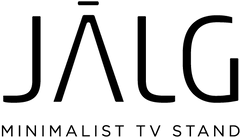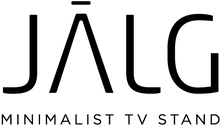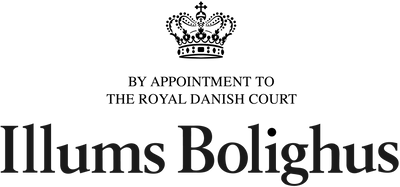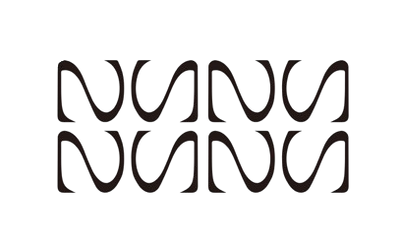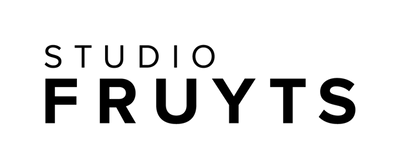Measuring Your Space for a TV Stand: The Best Guide
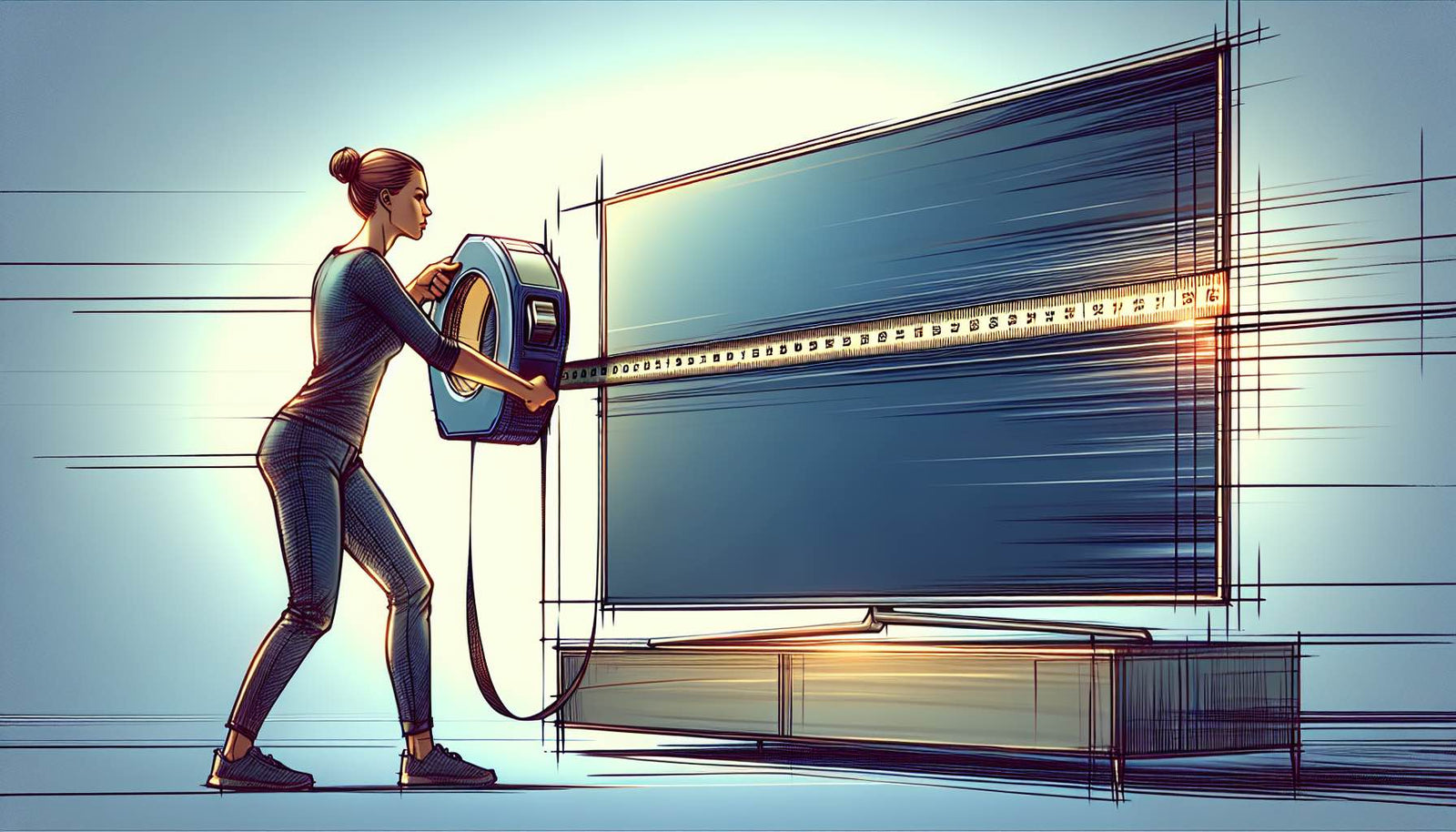
Measuring your space for a TV stand is essential to make sure fits. This guide will help you understand how to measure your TV and room dimensions precisely, making it easier to find the ideal TV stand. We cover the calculations for width and height considering extra space. Additionally, we explain how to consider the room layout when measuring your space for a TV stand.
Key Takeaways
- Measure the width, height, and depth of your TV, including the frame or bezel. This will ensure it fits well on your TV stand.
- Choose a TV stand that is a few inches wider than the TV. This is for stability and balance. Also, consider storage and cable management for an organized setup.
- Put the TV stand in the best spot for viewing. Consider viewing it at eye-level. Avoid window glare and keep it away from busy areas and vents.
- Check the weight capacity of the TV stand to ensure it can support the TV and additional equipment.
Measuring Your Space for a TV Stand: The Best Guide
The process of selecting the perfect TV stand goes beyond aesthetics. It also involves finding a piece that will secure and accommodate your TV within your space. TV screens are measured diagonally from corner to corner. But, this diagonal measurement does not include the frame or bezel around the screen. This is why you must know the true size of your TV. This includes its height, width, and depth. It's crucial for finding the right TV stand size.
To properly measure for a TV stand, you’ll need to consider all these dimensions. The guide covers all the key TV measurements. These include TV stand size and how to find the right one. Whether you have a flat-screen TV or an older model. Knowing these sizes will ensure that your TV will fit well. It will fit on or in your entertainment center. It will not overhang. Additionally, a TV stand with a magnetic cable port can help keep your cables organized and tidy.
Introduction
Taking accurate measurements of your space for a TV stand is vital. It's a key step towards creating a balanced and functional living space. People often consider the screen size first. But, it doesn't always match the TV's overall size. This can lead to mismatches and frustration during setup. So, you must understand the actual width, height, and depth of your TV. This is key before picking the TV size and stand.
This guide will walk you through all the key measurements. You need to take them to ensure that your TV fits perfectly in your space. We'll cover it all. We'll look at the distance from the top left to the bottom right of your TV. And we'll also cover its height and depth. By the end of this guide, you’ll know how to measure your TV and space well. This will make picking a TV stand easy. Additionally, consider future-proofing your TV stand to accommodate potential upgrades.
Understanding TV Screen Measurements
Understanding the different types of TV screen measurements is the first step. It will help you find the right TV stand. The terms “50-inch TV” or “65-inch TV” refer to the diagonal measurement of the screen. This measurement does not represent the width or height of the TV. This measurement is taken from one corner of the screen to the opposite corner. It does not include the frame or bezel.
But, the TV's actual dimensions can vary. This is true even among models of the same screen size due to manufacturer variations. This is why it’s important to measure the width, height, and depth of your TV. This will tell you if it will fit in the desired space. Focusing on these dimensions will help you choose the right TV stand size. It will fit your TV comfortably. Also, screen resolution can affect the TV's perceived size and quality. It can influence the choice of TV stand.
Diagonal Measurement Basics
The diagonal measurement of a TV screen is a key indicator of its size. This measurement is taken from the top left corner to the bottom right. It excludes any bezels or outer surfaces. When manufacturers list TV sizes, they are referring to this diagonal length. For instance, a "50-inch TV" means the screen is 50 inches from one corner to the opposite corner.
To measure a screen's diagonal, use a measuring tape. Start at the top-left corner and go to the bottom-right corner. This will give you the diagonal screen size. It is crucial for picking the right TV stand size. Understanding this measure. It will help you make better TV setup choices.
Calculating Width and Height from Diagonal
You calculate the TV's width and height from its diagonal. This involves understanding the screen's shape. Most modern TVs have a 16:9 aspect ratio, which influences the proportion of the screen’s width to its height. You can rearrange the formula for width and height from the diagonal. This lets you find the actual size of your TV. This is essential for fitting it onto a TV stand or console.
To find the width, you can use the formula: Width = Diagonal / √(1 + (Height/Width ratio)²). For height, use: Height = Width * (Height/Width ratio). The calculations ensure you get the right dimensions. They help in picking the right TV stand and in making sure your TV will fit.
You can also use screen size calculator which makes it easier.
Measuring Your Television

Taking precise measurements of your television is essential. They are key in the quest for the ideal TV stand. The most important dimensions to consider are the width, height, and depth of the TV. These measurements will help you pick the right size TV stand. They will ensure that your TV fits well in your space. Additionally, measuring the TV's depth is crucial. It ensures it fits in an entertainment unit.
You will need a tape measure to measure the width, height, and depth of your TV. This will ensure you have the correct measurements for your space. Here’s how to measure your TV:
- Measure the overall width from the far left edge to the far right edge, including the frame or bezel.
- For the height, measure from the bottom corner to the top, again including the frame.
- Lastly, measure the depth from the very front to the very back of the TV. Exclude any attached TV stand.
These measurements will give you a full view of your TV’s size. They will help you choose the right TV stand.
How to Measure the Width
Measuring the width of your TV is essential for ensuring it fits perfectly on your TV stand. Start by using a measuring tape to measure from the far left edge to the far right edge of the TV. Include the frame or bezel. This will give you the actual width of your TV. It is crucial for finding a TV stand that can fit it well.
Ensure the console or TV stand is at least a few inches wider than the TV for proper fitting. This extra width will add stability. It will prevent the TV from looking too top-heavy or unbalanced. Include the bezels and frame in your measurement. This way, you account for the full width of the TV.
How to Measure the Height
Measuring the height of your TV, including the tv frame, is just as important as measuring the width. To find the height of the TV, start from the bottom corner and move up to the top. This will give you an accurate measurement. This measurement ensures the TV stand supports the TV at a comfortable height. It also helps avoid neck or eye strain.
Knowing your TV's height ensures all factors are considered. This is important for figuring out what can fit in your space. Measure from the top to the bottom, including the frame. This gives the total height.
How to Measure the Depth
The depth of your TV is important. It ensures it fits your entertainment unit. Use a tape measure to measure from the extreme front to the extreme back of the TV, excluding any attached TV stand. This measurement helps you know how far the TV will stick out from the wall. It also tells you if it will fit into an entertainment unit without overhang.
If your TV isn’t flat or plasma, measuring its depth is even more crucial. This ensures it fits on or in your entertainment center. Comparing the depth of the entertainment center to the TV with its stands and brackets helps. It lets you select a TV stand that makes viewing better and fits home decor.
Determining the Ideal TV Stand Size
Finding the perfect TV stand size is more than just aligning with the TV’s size. You need to consider the width, height, and additional space for safety and style. TV stands are sold by the maximum TV size they can accommodate, described by the diagonal measure. A TV stand should be at least 2-3 inches wider than the overall width of your TV on either side.
Ensure there is enough room in front of and behind your TV when choosing a stand. This extra space helps you avoid hitting the sides of your TV. It also stops the setup from looking too top-heavy or unbalanced. Adding a few inches of space around the TV is also ensures it gets enough air and avoids setup problems.
By considering these factors, you can ensure that the TV stand will fit the TV, the space, and your style. Media consoles are a versatile option for big TVs. They offer lots of storage and organization.
Adding Space for Safety and Style
Leaving additional room around your TV is vital for both safety to prevent tip-overs and visual appeal. Ensure the TV stand is at least a few inches wider than the TV for proper fitting. This extra space prevents the setup from looking top-heavy or unbalanced. It also allows for proper ventilation to avoid overheating.
Having enough space on all sides of the TV helps avoid bumping it. It also ensures a balanced look. Considering these factors. You can create a safe and stylish setup. It will enhance your viewing.
Considering Storage Needs
Consideration of your storage needs is a key factor when selecting a TV stand. Pick a TV stand with enough shelves and compartments. This is if you have extra audio systems, cable boxes, or gaming consoles. Make sure the TV stand has enough space for devices. These include game consoles, DVD players, and remote controls.
Choose a TV stand with the following features:
- Compartments or drawers to keep your entertainment area neat and organized
- Ventilation options to prevent overheating of electronic components
- Adjustable shelves or compartments for flexibility with future equipment changes.
Finding the Perfect Spot for Your TV Stand
Picking the best spot for your TV stand needs considering factors. These include viewing distance, eye level, and glare. The TV should be a size that matches a reasonable viewing distance. This distance is typically 2.5 times the diagonal length of the TV. Place the TV across from the main seating area, such as a sofa, to ensure optimal viewing comfort. Additionally, consider the viewing angle when placing the TV stand for optimal comfort.
Center the TV with the middle of the largest seating area. This gives the best view. Avoid placing the TV over a fireplace as it usually positions the TV too high on the wall.
Consider the room layout and avoid high-traffic areas. Put the TV where sunlight from windows won't cause glare.
Eye Level Viewing

Placing your TV at eye level is imperative for a relaxed viewing experience. The optimal height for a TV is at eye level for a person sitting on the sofa, generally around 42 inches (1 meter) above the floor. Measure the distance from the floor to the average sightline of viewers. Then, subtract half of the TV’s height to find the best TV stand height.
When mounting the TV above a bar or in a kitchen, consider the viewer’s standing height to avoid neck strain. Measure from the floor to your eyes while sitting on the sofa to determine the optimal TV mounting height.
Avoiding Glare and Obstacles
Avoiding glare and obstacles is essential for an optimal viewing experience. Put the TV away from windows to prevent glare. Glare can be distracting and lower picture quality. Keep the TV away from vents. This ensures it runs well and stays healthy.
Consider the room layout. Avoid putting the TV in busy areas where people might often block the view. Carefully choose the TV’s location. It will improve your view and keep your living space clean and organized.
TV Stand Styles and Sizes
TV stands are available in a range of styles and sizes, catering to diverse needs and tastes. It’s important to choose a TV stand style that suits the layout and dimensions of your space. Our TV stand style guide can help you make the right choice. TV stands are split into small, medium, and large. They are categorized based on the biggest TV they can hold. This is described by the diagonal measure. Media consoles are a versatile option for large TVs. They offer lots of storage and organization.
Small TV Stands

Small TV stands are designed for compact living spaces making them perfect for:
- Bedrooms
- Studio apartments
- Lofts
- Playrooms
These corner TV stands offer just enough space for small flat screen TVs. They also provide essential storage options, like shelves and drawers.
These stands are ideal for saving space in small rooms. They do this without giving up style or functionality. They can hold a TVs securely. They might include extra storage for media devices, soundbar, and other accessories. This keeps your entertainment area neat and organized. Learn more on how to maximize space with corner tv stands.
Medium TV Stands
Medium TV stands provide a great balance between surface area and storage. These stands are for living rooms and larger bedrooms. They range from 64 to 70 inches in size. They offer lots of space for TVs. They also have extra room for media equipment and accessories.
Their balanced design makes them a versatile choice for various room layouts. Medium TV stands have built-in shelves and drawers. You can use them to organize your media devices, cable boxes, and remote controls well. This ensures a clean and organized entertainment area.
Large TV Stands

Large TV stands are also called entertainment centers, media consoles, or TV consoles. They are perfect for big living rooms and home theaters. The stands offer lots of storage and organization options. They are great for managing many media devices and accessories.
Large TV stands often come with:
- Built-in shelves
- Drawers
- Compartments
- Cabinets
They provide lots of storage space. They fit larger TVs and many media devices. They keep everything organized and easy to reach. This makes them a versatile and practical choice for any entertainment setup.
Additional Factors to Consider
Beyond size and style, there are other elements to take into account when selecting a TV stand. The stand's weight capacity, cable management, and future-proofing are crucial. They can make it work better and last longer.
Ensure the TV stand fits your TV and complements your living room’s layout and style. A TV stand with a magnetic cable port can help keep cables and cords neat. It also helps the stand look tidy. Considering these factors will help you make a better decision. It will also help you create a more organized entertainment area.
Weight Capacity
Verifying the TV stand’s weight capacity is essential for safety and stability. Check the manufacturer’s specs. Or, check the product details. Ensure the stand can support your TV's weight. This prevents tipping or damage and ensures a secure setup.
Consider the following when evaluating the weight capacity of a TV stand:
- Take into account the additional weight from devices like gaming consoles and speakers.
- Ideally, the weight capacity of the TV stand should exceed the weight of the TV by 20-30% for added safety.
- This ensures that the stand can handle the total weight of your TV and extra gear.
Cable Management
Built-in cable management features can help keep cords and wires out of sight. They maintain a tidy appearance. These features help keep cords and cables organized. They reduce clutter and improve the look of your entertainment area.
Good cable management systems often include clips, channels, or holes. They guide and conceal wires. This makes your entertainment area look more streamlined. It prevents clutter and creates a cleaner, more organized space.
Future-Proofing
Consider making your TV stand future-proof. It should be able to handle upgrades and additions to your entertainment setup. Choose a TV stand that offers flexible space. This will let it fit a larger TV if you upgrade. This ensures your TV stand remains functional even as your entertainment needs evolve.
A TV stand has extra space and compartments. They can hold future additions to your entertainment system. These include soundbars, gaming consoles, or extra storage. By considering future-proofing, you invest in a TV stand. It adapts to your needs and provides long-term value.
Summary
In summary, measuring your TV and space is crucial. It's key for finding the perfect TV stand. Understanding the different types of TV measurements is key. They include diagonal, width, and height. Knowing them helps you choose the right TV stand size. Consider other factors. These include weight capacity, cable management, and future-proofing. They will improve your TV stand's function and longevity. Making your TV stand future-proof ensures it can handle upgrades. This makes it a wise investment.
Follow the guidelines in this guide. Then, you can create a safe, stylish, and organized entertainment area. Take the time to measure your space and TV accurately. Also, think about your storage needs and room layout. This way, you can choose well. Then, you can have a comfy and fun time watching.
Frequently Asked Questions
How do I measure the diagonal size of my TV?
To measure your TV's diagonal size, measure from the top left corner to the bottom right corner of the screen. Ignore any bezels or outer surfaces.
Why is it important to measure the width, height, and depth of my TV?
You must measure the width, height, and depth of your TV. This ensures it fits well on or in your TV stand. It prevents overhang and ensures stability.
How much extra space should I allow around my TV on the stand?
You should allow at least 2-3 inches of extra space on either side of the TV for proper fitting and stability. This will ensure that the TV is well-supported. It will also have enough air for best performance.
What should I consider when choosing a TV stand for a small space?
Consider looking for a small TV stand. It should have enough space for your TV. It should also have shelves and drawers. These features will save space in your small area.
Why is cable management important in a TV stand?
Good cable management in a TV stand helps keep cords and cables organized. It reduces clutter and improves the area's looks.